What will you learn in this post?
From time to time do we need a customerized social sharing bar for our blog, for reasons like to harmonize the appearance of the share link with blog. This post talks about how to use Jekyll to generate static links for blog posts, with no JavaScript or anything difficult involved.
Sharing Service
SNS usually provides sharing service that takes parameters in URL and then generates a sharing post. Take Twitter for example, we can enter the following address in the address bar, https://twitter.com/intent/tweet?text=hello+world&url=http://google.com. Since I’m logged in as @OviliaZhang, I can see something like this.
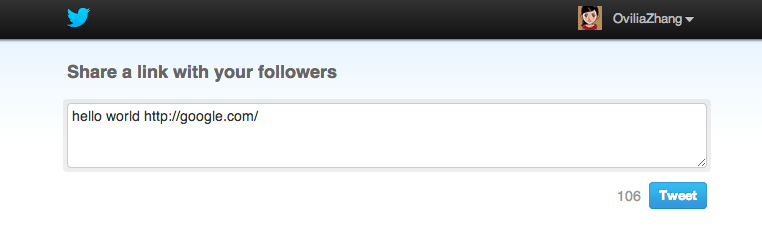
Using Jekyll
Generate Static Link
The following steps are quite clear.
We first get information (e.g. page title, url, and etc.) from Jekyll and then use that to generate static page. For example, in a post layout, I can write the following code.
Add Tags
Further more, we can add tags to this post.
Twitter uses tag lists in the URL in the form of tag=apple,orange,banana. So we can use capture to do this.
In each iteration, a tag in page.tags is appended to tagStr following with a comma.
Shorten URL
Since Twitter allows at most 140 characters in each tweet, we’d better shorten our post URL, which can be sometimes as long as http://zhangwenli.com/blog/2014/07/30/04-more-about-css-position/.
We can use URL shorten services like https://goo.gl/.
For Google Plus, however, you may probably want to use original URL rather than shortened one, since it will fail to craw content if you use the shortened URL.
After we get the shortened URL, we should add it to each post.
---
title: Make Your Own Social Sharing Bar with Jekyll
time: 2014.08.03 23:29:19
layout: post
tags:
- Jekyll
- ShareLink
- SocialShare
series: Dive into Web Front-End Programming
shortUrl: http://goo.gl/WtLs40
excerpt: From time to time do we need a customerized social sharing bar for our blog, for reasons like to harmonize the appearance of the share link with our blog. This post talks about how to use Jekyll to generate static links for blog posts, with no JavaScript or anything difficult involved.
---Then, in the post layout, we should check if shortUrl is null, so that we don’t have to add shortUrl to all of our old posts.
Prepare SNS Icons
As we said, we are making our own sharing bar since we want it looks well with our blog style, so you need to make SNS icons to fit with blog.
Icons I used are modified based on the works by Daniel Bruce, Elegant Themes, Freepik, SimpleIcon, Icomoon from www.flaticon.com, which is a great place to find licensed icons.
Final Results
Other sharing services are quite similar. I’ve implemented that of Twitter, Facebook, Google Plus, LinkedIn, and Sina Weibo. Here’s the complete code.
Now, why not share this post with the following buttons? :smiley:

